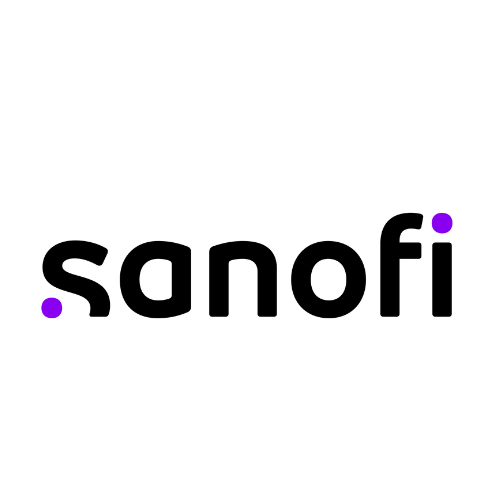The goal of office ergonomics is to design your office workstation to fit you and allow for a comfortable working environment for maximum productivity and efficiency.
The goal of office ergonomics is to design your workspace to comfortably fit you, promoting maximum productivity and efficiency.
As a busy rheumatology practice manager, maintaining an ergonomically correct workspace will help you avoid fatigue and discomfort while navigating your demanding role. Applying a few simple guidelines can significantly improve your workstation and overall health. Follow these quick and easy office ergonomic tips to decrease fatigue, discomfort, and physical stress, increasing both comfort and productivity in your rheumatology practice.
Maintain good posture.
Your computer monitor should be positioned directly in front of you, with the center of the screen at eye level. When you are working in front of the monitor, your neck and shoulders should be in a relaxed and neutral position. If you use more than one monitor, be sure you can see them easily without having to turn your head.
If you are on the phone a lot, invest in a headset, or just hold the phone instead of squeezing the phone handset between your neck and shoulder. You’ve probably noticed keeping a phone handset in this position becomes uncomfortable very quickly. Over time, this position can cause endless neck and shoulder issues.
Slouching puts more pressure on the discs and vertebrae of your back. Use the lumbar support of your chair and avoid sitting in a way that places body weight more on one side than on the other. Move your chair as close to your desk as possible to avoid leaning and reaching. Make sure to adjust your chair and scoot back in every time you sit down.
Create a comfortable space.
Place your mouse within easy reach and on the same surface as your keyboard. While typing or using your mouse, keep your wrists straight, your upper arms close to your body, and your hands slightly below your elbows. Try to use keyboard shortcuts to reduce extended mouse use
Adjust the monitor to ensure it’s directly in front of you, about an arm’s length away. The top of the screen should be at or slightly below eye level. The monitor should be directly behind your keyboard. If you wear glasses, lower the monitor a bit for more comfortable viewing. Place your monitor so that the brightest light source is to the side.
Under the desk, make sure there is clearance for your knees, thighs, and feet. If the desk is too low and can’t be adjusted, place sturdy boards or blocks under the desk legs. If the desk is too high and can’t be adjusted, raise your chair. Use a footrest to support your feet as needed. If your desk has a hard edge, pad the edge or use a wrist rest.
Invest in some quality ergonomic products.
If you wish to improve your sitting habits and reduce the discomfort associated with prolonged sitting, it’s time to look into ergonomic chairs. They seem very similar to the regular office chair but have added lumbar support and other adjustable options.
Some other great office ergonomic products include:
- Standing desks – Being able to alternate between sitting and standing can be quite the liberating experience, and your back will thank you!
- Balance boards – Unlike the standing mats that primarily serve to keep your feet relaxed, the balance board can add a bit of exercise to your standing desk experience.
- Laptop stand – The stand allows you to place the laptop at just the correct ergonomic height to reduce any strain on your neck.
- Adjustable keyboards – These keyboards can be customized to fit your comfort needs and come with better-angled positioning and a cushioned wrist pad.
- Wireless mouse – A quality wireless mouse has a hand-crafted design that gives you comfortable wrist support.
Get moving.
Sitting for prolonged periods is not recommended for computer workers. A fixed posture held for too long can reduce blood flow to muscles and increase fatigue. Over time it can lead to pain and even injury. Remember, regular movement keeps muscles from getting stiff and sore.
Readjust your chair often, stretch regularly, and vary your tasks throughout the day. Stand up, walk around, or do some light stretches for a few minutes every hour or two. Consider alternating part of the day working while sitting and part of the day working while standing. If you stand while working, you may want to consider using an anti-fatigue mat
Combat eye strain.
Remember to rest your eyes. Be sure to blink regularly! Close your eyes periodically to help avoid eye strain. A good tip is the 20-20-20 rule. This rule suggests that every 20 minutes, you take a 20-second break from looking at your monitor. During the break, look at something that’s 20 feet away from you to vary your focus.
You might also want to consider changing your computer’s settings. The color scheme you’ve selected may be pretty to look at, but it may not be doing your eyes any favors. If you don’t have enough contrast, your eyes may be working harder than they need to. Reducing the brightness of your monitor may also help as well.
You’ll also want to light the space appropriately. Lighting that’s too dim or too bright can cause eyestrain, can lead to blurred vision, headaches, and neck pain. The color of lighting can make a big difference in your energy levels as well. Lights with yellowish tones are easier on the eyes than the bluer tones of many fluorescents.
Whether you sit or stand while working, following these guidelines will help improve your workplace ergonomics. The benefits of your ergonomically improved workstation will help you work more comfortably and keep you at your best. And trust us – your body will thank you!
Have other creative ergonomic ideas for fellow practice managers? Let us know on our Facebook page.
Tags: Healthy hacks, healthy living, healthy living for office managers, healthy practice manager, medical office management, medical offices, national organization of rheumatology managers, NORM, office ergonomic, office management, office managers Posted by