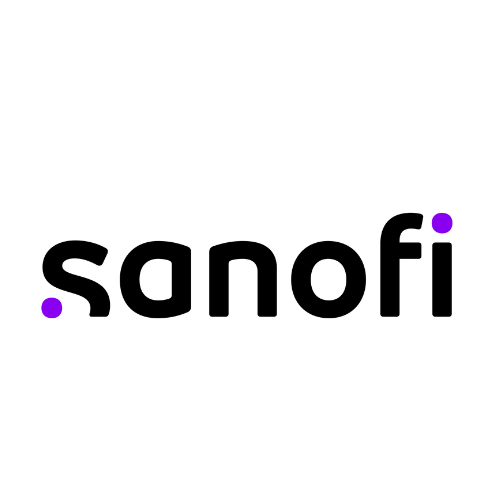There’s no doubt about it. With over one billion active users, Facebook is one of the most popular destinations on the internet, that’s why a Facebook support group is key for your rheumatology practice.
If you’re reading this, you probably have a Facebook account. These days, your feed is likely filled with photos of friends, political rants, links to stories in the news, and conversations between friends and family. Sometimes it gets so crowded that it can be hard to find the information you’re looking for or connect with like-minded people. One of the ways to overcome this is by joining Facebook groups.
A Facebook support group is usually organized around a theme, cause, or interest. They can be private or public, and members join because they want to discuss something specific. There are groups for everything you can think about, from finances to fitness to food. Many medical practices are beginning to create Facebook support groups for their patients, which is an excellent way to help patients connect and share information and resources about their diseases. As more clinics embrace virtual rheumatology support, these online groups serve as a vital extension of patient care beyond office visits.
If you’d like to create a Facebook support group for your rheumatology practice, you should consider a few things before diving in. Keep reading for four steps to creating a Facebook support group for your patients!
Make your support group private.
Protecting patient privacy is essential. Setting your Facebook support group to private encourages members to speak more openly and securely. When creating your group, choose the privacy level that best suits your needs:
- Public – Anyone can join and view content.
- Closed – Members must request to join; posts are only visible after approval.
- Secret – Members are added exclusively by an administrator, and the group does not appear in searches.
Most rheumatology practice managers prefer the closed or secret setting to maintain patient confidentiality and trust.
Invite patients to your Facebook Support group.
Advertise your Facebook support group as a resource for your patients and invite them to join. They’ll be able to post, ask questions, and talk to one another about local issues and events.
Your staff can also join the group and quickly answer questions about the office, available appointment times, and other general issues.
Share helpful information within your Facebook support group.
The group is a natural place to share general information, such as articles about living with rheumatology, new treatments that may be available, changes to your practice’s hours of operation, and new patient forms.
Medical staff can also start conversations with general questions, such as “What is one thing you look forward to each spring?” or “What’s the best natural remedy you’ve found for your arthritis?”
[Need some other social media tips? Check out our rheumatology manager resources page!]
Be careful about HIPPA violations!
Suppose someone in your group asks a specific question about their treatment, medical history, or offers up someone else’s personal information. In that case, you must delete their comment immediately and send them a private message inviting them to your practice to discuss their questions in person. This will help ensure that you do not violate HIPAA.
To keep these things from happening, you should have a staff member monitor the group several times a day and educate members on what is and isn’t appropriate to post. Write up a rules document and “pin” it to the top of the group, so it’s the first thing members see when joining. This will help keep your patients and their information safe, while at the same time fostering a sense of community and belonging.
Have you used Facebook support groups within your rheumatology practice? Do you have questions or advice to share? Connect with fellow rheumatology practice managers on our Facebook page, and let’s continue the conversation!
Tags: Facebook, Facebook support groups, medical office management, medical offices, national organization of rheumatology managers, office management, office managers, rheumatologists, rheumatology, social media, social media for rheumatology, tips for office managers Posted by